How Teachers Log In
If your school uses Clever
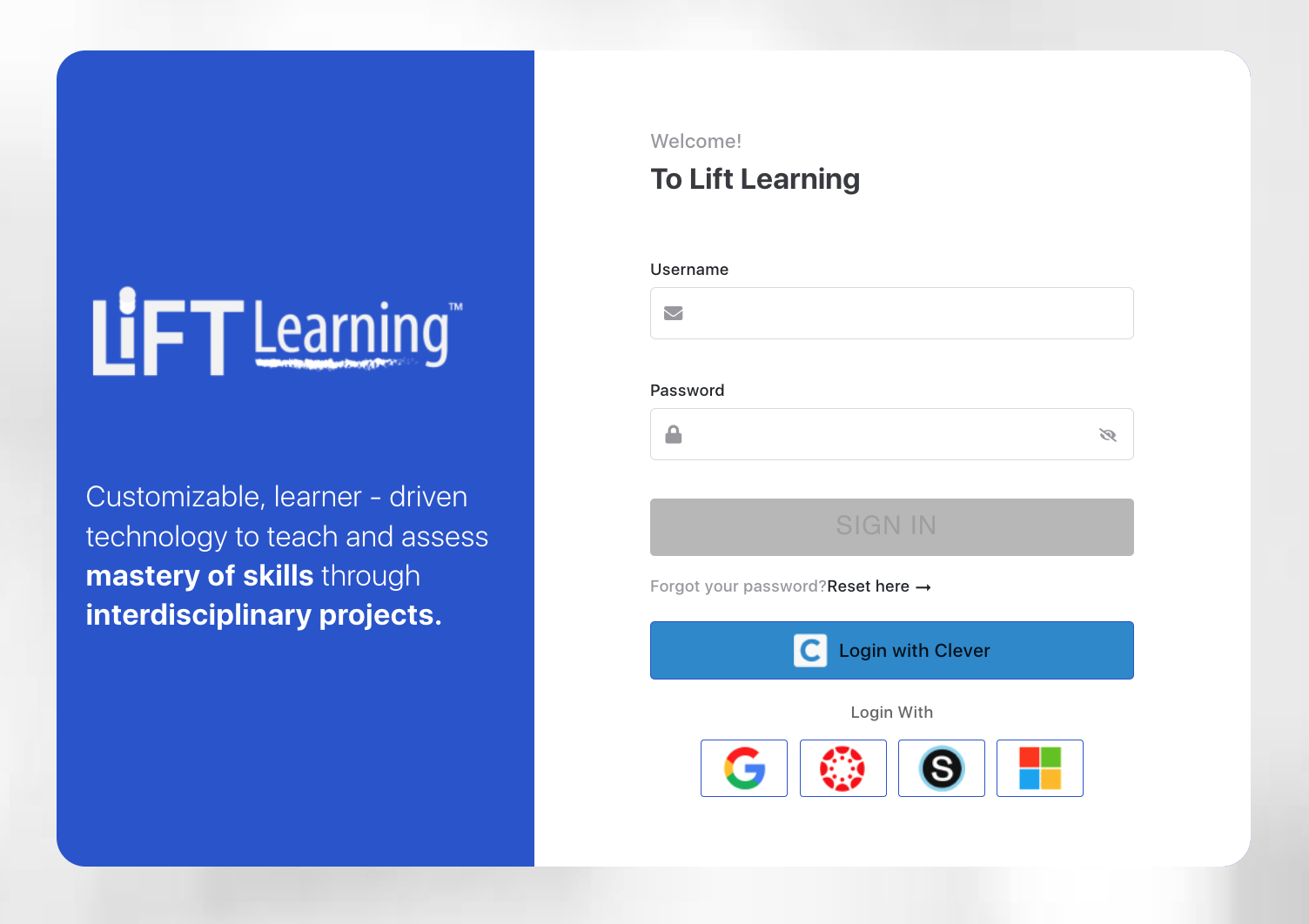
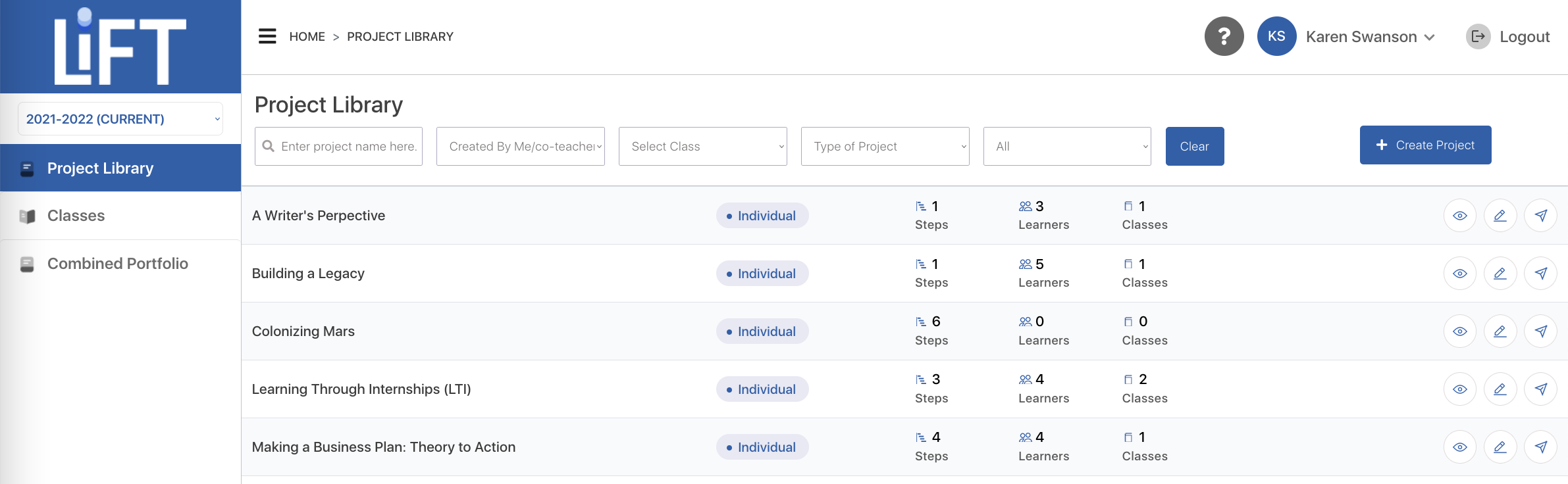
You log into LiFT directly through Clever.
If your school does not use Clever
Teachers log into LiFT using the following URL:
Teachers: https://teacher.mylift.io/
Please enter your school-based email address and your LiFT password. You should now be in LiFT, looking at your Project Library.
Related Articles
Getting Started
Welcome to LiFT! Built by teachers passionate about learner-centered education, LiFT is designed to help schools implement PBL and CBE best practices. We’re here to help you be successful as you work to give young learners the skills and confidence ...What's Where
Your Profile At the top of the page, throughout the platform, you are able to access a drop down menu to manage your Account. You met this drop down menu in the last article when you established Single Sign On to access Google Drive Templates. Here ...How Students Log In
If your school uses Clever Students can log into LiFT directly through Clever or by clicking on the blue Login with Clever button. If your school does not use Clever Students log into LiFT using the following URL: Students: https://learner.mylift.io/ ...How to Update Teacher Comments
Open Your Class Outcomes Module Enter Comments For each Learner, click on Comments in the column labeled Teacher's Comments. The center panel will open up. Enter your class-specific Comments and hit the blue Save button. When entering Teacher ...How to Switch School Roles
If a LiFT user has dual roles - both teacher and facilitator - or is now a registered user at multiple schools, it is easy to switch between roles. Click on your School button to the left of your name to access your School Roles. And then select the ...